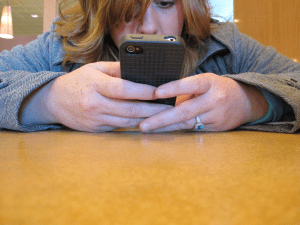
Technology. It’s supposed to save us time, and yet in the age of technology we are busier than ever … and much of that is because of technology.
Take e-mail, for example. It’s so much faster now to press the send button than write out a letter and mail it … but how much time do we spend on the plethora of messages that fill our inbox on a regular basis?
Tablets, iPads and phones offer a similar dilemma. So much potential for wasted time on social media, games, and other activities … but on the flip side there are also a great wealth of tools available that can help save us time in the long run, freeing us up for the things that really matter.
To help you manage day-to-day life and your household with more ease, here are my top ten apps – all of them free – that can save you time so you can spend it with the ones that are most important to you! (Note: I am skipping the ones I assume we all know and love, such as Facebook, Instagram, Pinterest, etc. – though I do hope you are using them to follow Columbia SC Moms Blog!)
Remember The Milk
Remember the Milk is the ultimate list maker. You can make all kinds of “to do” lists, tag them, assign yourself due dates, etc. It is very intuitive and has helped me keep track of all those nagging thoughts I have right before bed (which I am guaranteed to forget by the time I wake up otherwise). Another great list maker is Wunderlist. Both of these sync up between your phone/tablet and PC.
Evernote
Evernote 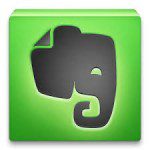 fans refer to this app as their “electronic brain.” I love love LOVE this program and use it to take notes and store almost everything. I snap pictures of products I might want to buy and write myself a note about what it is. I write names and numbers here, cute things my kids say and do, addresses, recipes, dosage charts for acetaminophen, etc. On my laptop, I use the Evernote clipper to save websites, and am able to link one note to another if I need to. There are also a lot of apps that work with Evernote, and even a fan club devoted to sharing ideas about how to best use it!
fans refer to this app as their “electronic brain.” I love love LOVE this program and use it to take notes and store almost everything. I snap pictures of products I might want to buy and write myself a note about what it is. I write names and numbers here, cute things my kids say and do, addresses, recipes, dosage charts for acetaminophen, etc. On my laptop, I use the Evernote clipper to save websites, and am able to link one note to another if I need to. There are also a lot of apps that work with Evernote, and even a fan club devoted to sharing ideas about how to best use it!
Genius Scan
Have you ever been out and realized you needed a copy of something you are dropping off? Or maybe you have a signed document you need to mail off and you could really use a copy of it for your records? You could take a picture with your phone, but then you have a jpg file which isn’t helpful, especially if it’s a multi-page document. Genius Scan allows you to take a picture of a document and immediately turns it into a PDF. It is not as high a quality as a normal scanner, but I have used it when I was on the go and needed to have a copy of something before giving it to someone else. (Separate download site for iOS and Android)
Feedly
 If you like to read blogs, Feedly is a great alternative to a normal subscription. It allows you to add your favorite blogs so you can read them all in one place without having to subscribe to each blog individually. Whenever there is a new article from your favorite blog (like Columbia SC Moms Blog 😉 ), it will pop up on your Feedly page and allow you to read at your leisure. This program has given me the freedom the unsubscribe from a bunch of blogs that I want to read, but was just getting too much e-mail. I can read them all in one place when I have the time.
If you like to read blogs, Feedly is a great alternative to a normal subscription. It allows you to add your favorite blogs so you can read them all in one place without having to subscribe to each blog individually. Whenever there is a new article from your favorite blog (like Columbia SC Moms Blog 😉 ), it will pop up on your Feedly page and allow you to read at your leisure. This program has given me the freedom the unsubscribe from a bunch of blogs that I want to read, but was just getting too much e-mail. I can read them all in one place when I have the time.
Web MD
When my kids have mysterious symptoms I can’t figure out or I want to learn more about a friend’s illness, Web MD is an easy place to search for health related information. It’s faster than sorting through Google results, and very reliable. Just be careful not to rely on self-diagnose alone, and always consult your doctor when necessary.
Fertility Friend
Fertility Friend  is great for tracking your monthly cycle, whether you are hoping to expand your family or just want to know important days (such as when you are most likely to conceive and/or ovulate). Other features include fertility/infertility indicators, as well as how to identify common pregnancy symptoms. Forums allow you to ask questions and chat with other women on like-minded topics. (Separate download sites for Android and iOS) Several other similar programs exist which are equally helpful, including Period Tracker.
is great for tracking your monthly cycle, whether you are hoping to expand your family or just want to know important days (such as when you are most likely to conceive and/or ovulate). Other features include fertility/infertility indicators, as well as how to identify common pregnancy symptoms. Forums allow you to ask questions and chat with other women on like-minded topics. (Separate download sites for Android and iOS) Several other similar programs exist which are equally helpful, including Period Tracker.
Flipp
Flipp  allows you enter your favorite stores and look at all of their current circulars in one place. Click on the products you want and make a shopping list. No more wasting time looking around the house for this week’s fliers … or your shopping list! I just started using this app and love it!
allows you enter your favorite stores and look at all of their current circulars in one place. Click on the products you want and make a shopping list. No more wasting time looking around the house for this week’s fliers … or your shopping list! I just started using this app and love it!
Cozi
Cozi is an online family organizer that just works. It is the one program I keep coming back to, no matter which other online calendars and other systems I try. It has a calendar that uses a different color for each family member, to-do lists, shopping lists, and a meal planner where you choose a recipe (one of theirs or one of yours) and can then put the ingredients on a shopping list. If you follow the FlyLady system of home management, you can add a premade list of cleaning tasks to your calendar. Talk about life simplified!
New City Catechism
For those who like using the catechism as part of the spiritual instruction for your children, the New City Catechism app is great! It has 52 questions and answers for adults and slightly simplified for children, along with Bible verses and video explanations of each question (for iOS and Android). I also enjoy the Bible app, YouVersion, which has multiple versions of the Bible and reading plans to encourage me to have good habits in this area, even when I am on the go!
Banking Institutions
These are all great time-savers, but I especially like USAA‘s app, which allows me to deposit my checks from home by taking a picture on my iPad, along with checking my balance and other normal banking activities. Check your online bank to see what options may be available to you! You might be surprised about some of the capability you have through your banking app!






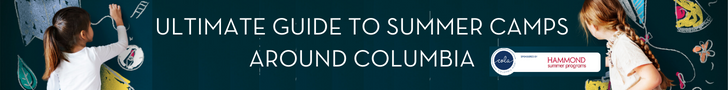








I have to add that My Fitness Pal has a great app that can be used for all kinds of things. I use it to hold myself accountable to not go crazy with calories, but it’s also a great weight loss tool as well as a tracker for fitness activities and nutrition. I don’t have space for so many apps on my phone but I have to have that one!